Sliderix combines powerful features for Excel and PowerPoint in one add-in

Excel
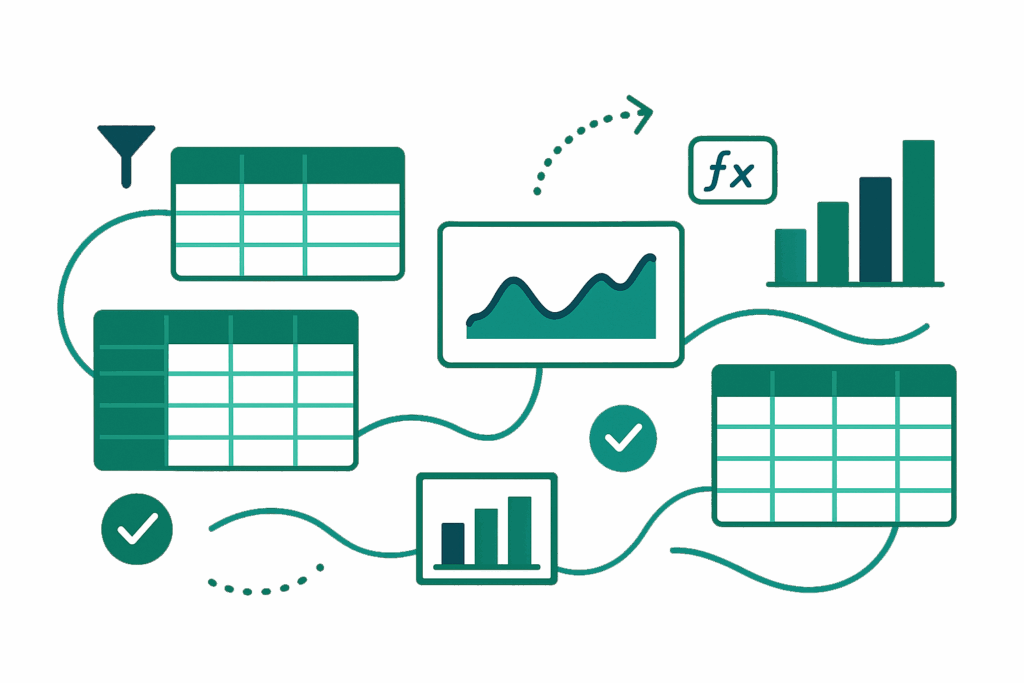
Top notch review process
Based on a proven, standardized review process and categorization, this tool scans your workbook, categorizes the findings, and displays them in a map. This allows you to navigate to potentially critical cells, such as those with problematic formulas that could result in errors.
Use the same categories to distribute review tasks among your team and document who has checked what, along with the results.
It easily works with files larger than 200 MB, including those with hundreds of worksheets.
Smart error tracker
A smart tracker that you will come to love: start in any cell in your workbook and it will jump to the nearest cell containing an error. Let the tracker jump from cell to cell to identify the root causes of the error, enabling you to fix them on the go.
Apply company formatting
Format data, charts and tables in Excel according to company design to ensure consistent, on-brand spreadsheets - in your colors and number formatting.
Small helpers
From copying formulas to cleaning and preparing the file before sharing it, i.e. removing comments and notes, hardcoding values and selecting which sheets will be shared.
Unbreakable Link between Excel and PowerPoint
Select text, numbers, charts or tables from your spreadsheet and link them to your PowerPoint presentation. You can also add a link while you are working in PowertPoint. It is possible to link single numbers into text in your presentation or complete charts. Update all linked Excel data or select what you want to update, it’s in your control. Jump to the Excel source to further check the underlying data.
Sliderix works with SharePoint, meaning several team members can edit the files at the same time. The add-in also offers several ways to prevent or replace file duplicates and outdated file versions, a common occurrence when working in a team and with many file versions. Easily double-check and change the linked files.
PowerPoint

Automatic Table of Contents, Appendix
Create table of contents and appendices automatically. Choose from pre-defined layouts in your company design and adjust details as you need. It's the most flexible on the market, allowing highly customizable designs – from graphic elements to numbering options and much more.
Sliderix supports all your preferred workflows: either start a table from scratch and slide placeholders are added while you type out the table or create slides first and insert the table based on what is available already. Easily move chapters around within the table of contents and the sections and slides are rearranged automatically in one go. Works the other way around, too. In seconds.
Click on a page number in the agenda to jump to that slide, making navigation easy for you and your clients.
Full suite of time-saving efficiency tools
Various shape and align tools in PowerPoint will make your finetuning work a little easier and avoid misalignments.
Mark slides for review or when they are finalized already – making collaboration with others easy while quickly seeing the overall progress and status of the report. Check hardcoded numbers and clean your file and turn it into a pdf before sending it to your client.
Work in privacy mode
Privacy mode in PowerPoint will protect confidential information from nosy readers around you. Hide and unhide as it works best for you depending on where you are.
BTW: Sliderix runs entirely in your work environment, meaning it does not require internet connection and we never have access to any of your files or data.
Template library
Choose from pre-definded company slides like cover slides, world map, contact etc. as well as specific slide elements and shapes instead of searching for the right ones from previous presentations. Those templates are stored in your own environment and you can update them whenever needed to make the latest or additional versions available to the whole team.